Billing & Plan Upgrades
Learn how to manage your thirdweb plan
thirdweb provides scalable solutions for both individual developers and large-scale enterprise teams, offering plans that adapt and grow in line with your evolving needs.
Learn more about what is included in our different plans.
Upgrade your plan
To upgrade your account to the Growth or Pro tier, ensure you have first added billing information to your account through the Billing settings.
Growth Tier
To upgrade your plan to Growth tier:
Billing Settings
Navigate to Billing settings and selectGet StartedConfirm UI
Your account will now reflect limits set by the Growth tier.
Pro
To upgrade your plan to Pro tier:
Account Information
Note down your account information including name and email address.Contact Sales
Contact our Sales team with the provided information through the Billing or Pricing page.
Our team will reach out to upgrade your account.
Add-ons
Engine Cloud-host
You can add-on cloud-host to any plan for $99 / month.
To add on cloud-host:
Engine Dashboard
Navigate to the Engine dashboard.Create Instance
Select “Create Instance” and choose “cloud-host”
Our engineering team will upgrade your Engine instance and reach out with next steps.
Downgrade your plan
To downgrade your plan from the Growth tier:
Billing
Navigate to the billing page.Downgrade Plan
Select theDowngradebutton at the bottom of the Starter plan section.Confirm
Select a reason for downgrading and confirmDowngrade to Starter
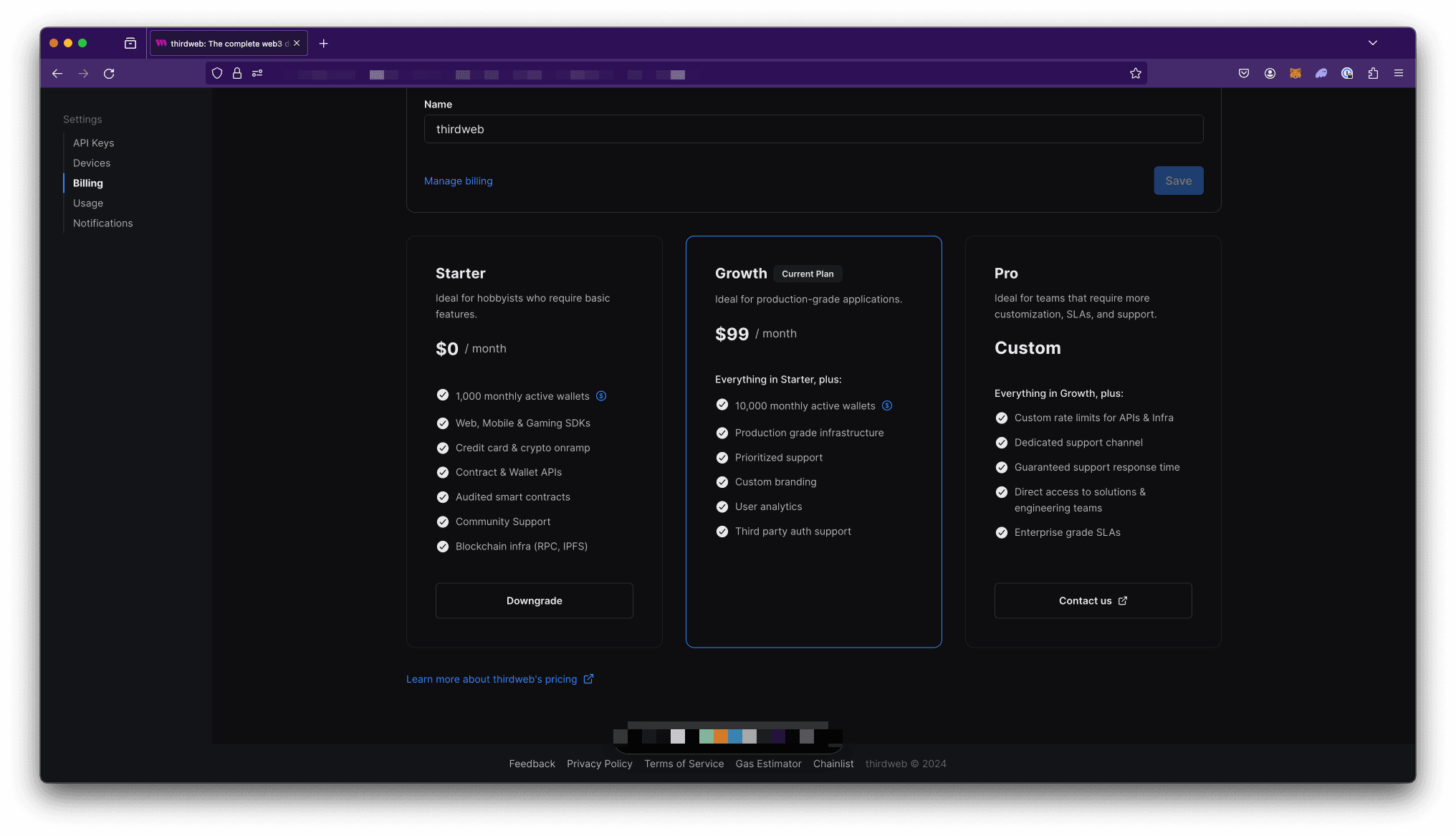
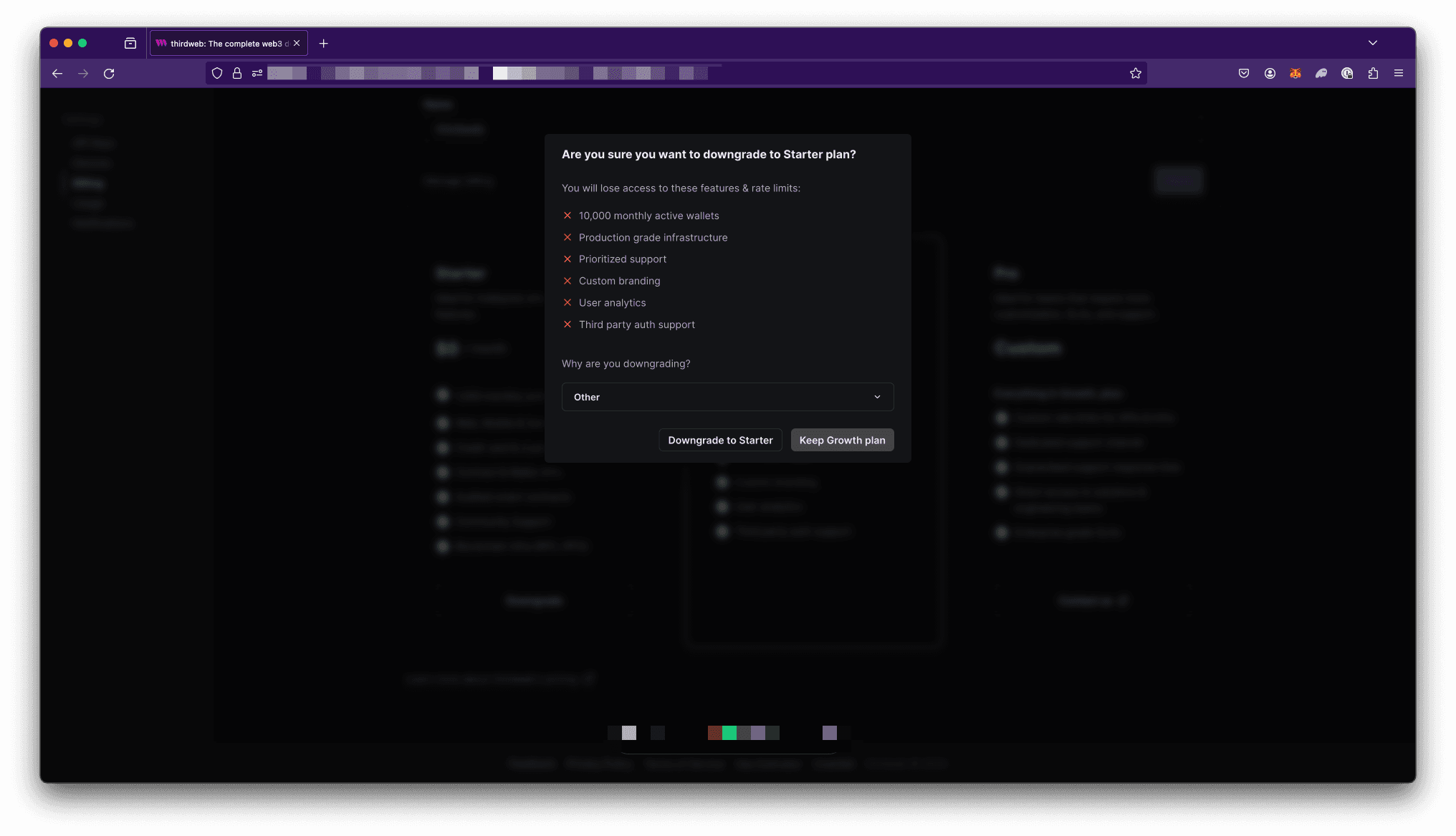
The changes will be reflected on your account and in the Billing page interface, shortly. You will also receive an email confirming you have downgraded.
If you're interested in discussing which plan best suits your needs, please don't hesitate to contact us.